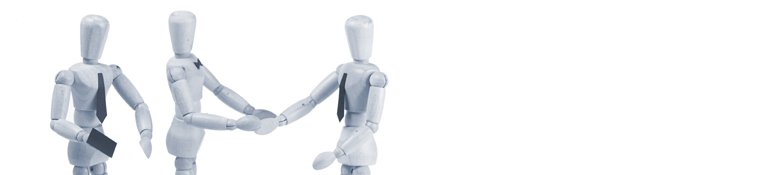Make Your Presentations Shine
When you think about multimedia in business, think presentations. According to the Linux Knowledge Portal, a market research firm, 66 percent of the corporations in a recent survey reported using multimedia in presentations. Thankfully, multimedia is enlivening those ever-static flip charts and slides.
In addition, one of the newest uses of multimedia is something called disk-based advertising, and it’s not just for big companies. Virtually all presentation programs let you package presentations on disk to send to prospects and customers, who then place the disk in their floppy drives and watch your pitch.
Printed four-color brochures can easily exceed a dollar a copy. For the same amount, however, disk-based marketing lets you send much more information in a potentially more powerful medium. And disk-based fliers are still new enough to demand your prospect’s attention, especially considering the pounds of junk mail he gets every day. Studies also show that once your prospect boots the disk, he tends to spend more time with the demonstration than with traditional print communication materials.
Developers of presentation programs have worked hard to make all forms of multimedia more accessible to even casual users. In the process, these products have evolved into environments that help you plan, design, and produce the presentation – all you supply is the coffee and doughnuts.
A key feature to look for in a presentation package is ease of multimedia integration. The program should not only enable audio, video, and animation playback, but it should also provide precise control over placement and sequencing. In addition, timeline editors, which let you plan multimedia sequences graphically by event, are extremely helpful, as is the ability to play only portions of selected clips.
If you’re low on multimedia resources or don’t have enough time to be as inventive as you’d like, built-in animation tools and transition effects also help retain the viewer’s attention. And if you’re working primarily with numbers, a charting feature that dresses up those dry spreadsheets is very important.
A word of caution: Animation, special effects, and transitions between slides eat up system memory, 8MB of RAM is probably the minimum even for simple effects. If you’re building the presentation for delivery on another computer – such as a notebook – be sure to test the resulting show thoroughly on that computer.
Finally, remember that the more effects and transitions you program into your presentation, the more can go wrong with it. Bring printed copies in case your computer won’t boot or your program decides not to run. As with all demonstrations, the more advance tribute you pay to Mr. Murphy and his law, the less likely you are to experience it firsthand.
Astound ($399; $279 street) by Gold Disk practically builds your presentation for you. Choose a template, import an Excel spreadsheet, and select a chart type. Astound assembles the raw presentation; just customize the text and you’re done.
Although other programs, such as Micrografx’s Charisma, Macromind’s Action!, and Asymetrix’s Compel, also include some level of animation support, Astound’s implementation leads the pack. It includes 29 animated actors for inserting into presentations. For example, choose a popping bottle of champagne to demonstrate a dramatic increase in sales.
Adding animation takes just a couple of extra steps. After selecting the actor, you set its entry, exit, and animation paths, as well as its duration. Test for placement and timing, and you’re done.
While traditional presentation packages such as Harvard Graphics and Freelance Graphics add support for new media, specialized multimedia programs provide the best method for creating presentations. Compel uses a timeline metaphor to unify all actions in a way that simplifies arranging your effects. Action! comes with a variety of templates that rivals Astound for creating a presentation. If you need extensive speaker’s notes to calm your jitters, Charisma is the program to ease your mind. Regardless of which program you use, be sure to rehearse your animation before actually giving the presentation. Animations steal your audience’s attention, so make sure they complement rather than conflict with your show.
Posted: September 28th, 2015 under Business.